Installation
You have loaded the module archive on your PrestaShop© backoffice, normally it should display automatically for versions 1.5.x and 1.6.x and install permanently on versions 1.7.x or version 8.
On 1.5.x and 1.6.x you will need to press the Install button to finalize the installation of the module on your shop.
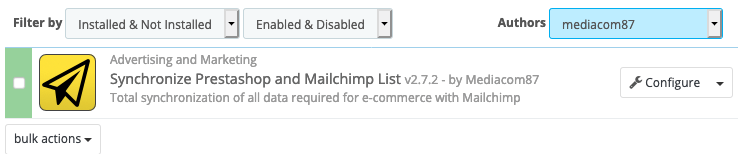
As you can see in the image above, it is possible to restrict the display of modules by selecting the module author, here Mediacom87 is the one to select.
For users of the multi-shop mode, it is preferable to install the module in the All Shops context so that the module is activated on each store of your installation.
