Choice of the list to synchronize
The List tab integrates the synchronization management of Mailchimp lists by language. You can associate a list present or to be created on Mailchimp with the corresponding language on your PrestaShop installation.
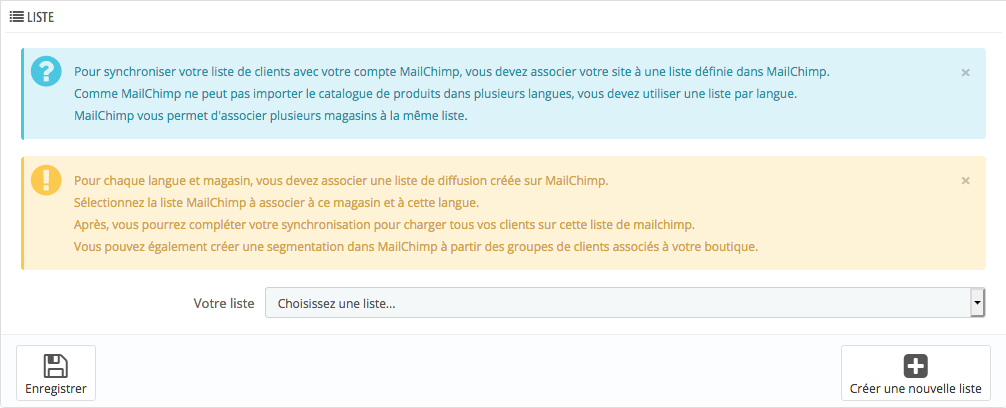
If you do not yet have a list defined in Mailchimp you will have to create a new one. I have made the choice not to automate the list creation in order to let you choose to use an existing list or to create a new one, but I draw your attention to specify that it is still preferable to use a blank list for the first synchronization of the module in order to avoid any telescoping with outdated data that will be overwritten by the first synchronization on your Mailchimp lists.
It is essential to associate a specific list per language to integrate the synchronization of your product catalog and orders in the right language. It is very damaging to your communication that your customers receive emails that are not in their native language.
First synchronization
After associating your Mailchimp list, if your shop already has customers, you will need to perform a first synchronization to register with Mailchimp the status of subscriptions to your newsletter for all your customers.
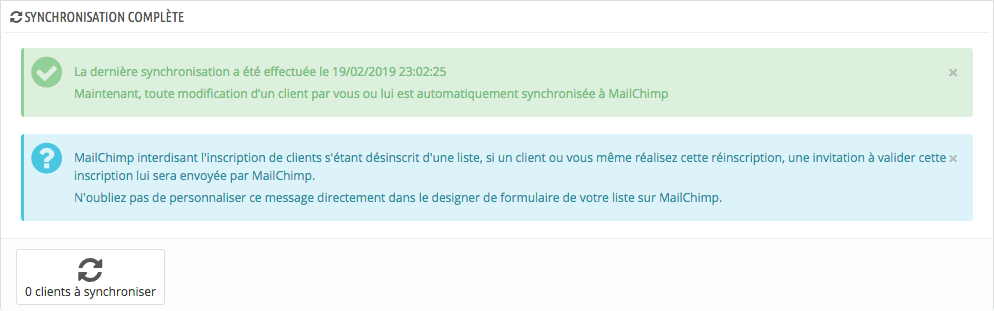
If your shop has been in existence for some time and you have a lot of customers, the synchronization time can be long, but don't worry, we have already tested this synchronization with customer databases of more than 250,000 entries without any problems.
At the end of the synchronization with Mailchimp, the module can indicate an error message on a number of emails. This is often completely normal, as you may have incorrect, duplicate or trash addresses in your customer list (disposable email addresses that are not really linked to real email accounts).
You are invited to download this file to study it, but be aware that it is difficult to identify misleading addresses in the middle of carefree addresses. But this is possible by identifying response codes different from 200 indicating the success of the synchronization.
After the association between PrestaShop and your Mailchimp list, any action taken by you or your customers on their newsletter subscription will automatically be reflected in both directions in real time.
After that, all you have to do is synchronize your product catalog.
